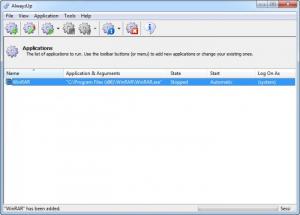AlwaysUp
9.5.0.84
Size: 4.6 GB
Downloads: 9690
Platform: Windows (All Versions)
Certain applications may lack the option to launch automatically during the system's startup and you may need them to run immediately when you turn on your computer. AlwaysUp can solve this easily. Besides running any application you want, it also monitors the program, making sure that it never hangs or crashes.
AlwaysUp is part of a larger suite of applications, which are designed to help the user manage his system with greater ease. It works on all modern Windows platforms, from XP to Win 7 and Server editions and it does not require powerful hardware.
When it comes to functionality, AlwaysUp is similar to one of its counterparts (Service Protector). You have to compile a list of applications, on the main interface and use different options to start or stop monitoring a selected application, restart it, edit its settings and more.
You will notice AlwaysUp's full potential when adding a new application. This is done on a tabbed window, where you can set up a very wide range of rules. Obviously, you will have to select a program's executable file, but you may also set AlwaysUp to run it immediately, when the computer boots, delay this task or choose to run it on demand. Priorities can be selected as well. A low priority means that your application will be launched when the system is idle, while a high priority means that AlwaysUp will run it under any circumstances.
Some of the available options are similar to the ones that Service Protector has to offer. If you are not familiar with the software, you should know that AlwaysUp can restart an application automatically if it stops. There are several parameters to set up, so it is safe to say that AlwaysUp provides great flexibility. It can restart an application immediately, after one hour, at a specific time or according to other rules. It is also possible to set up numerous conditions for terminating an application. If it hangs for a certain period of time, uses a certain amount of memory or if it overuses the CPU for a specific number of minutes, AlwaysUp will kill it immediately and it can reboot the computer as well.
The software includes many more features, like sending automatic emails when a certain event occurs, reconnecting network drives or ensuring that certain services are started. The most important functions are found on the same tabbed window. If you want to set up the same rules for multiple applications, you may use an option, located in the Application menu, to copy a created set of rules. Once copied, you only need to select a different application.
Pros
Besides starting them automatically, you can make sure that your applications will never stop working. AlwaysUp is very flexible when it comes to setting up rules. With the available options, you can set up a course of action, for numerous circumstances.
Cons
You can not set AlwaysUp to launch an application at a specific time of the day. With the advanced features that AlwaysUp places at your disposal, you can make any application run automatically and make sure that it works correctly at all times, even if you are not in front of your computer.
AlwaysUp
9.5.0.84
Download
AlwaysUp Awards

AlwaysUp Editor’s Review Rating
AlwaysUp has been reviewed by Frederick Barton on 19 Sep 2012. Based on the user interface, features and complexity, Findmysoft has rated AlwaysUp 5 out of 5 stars, naming it Essential